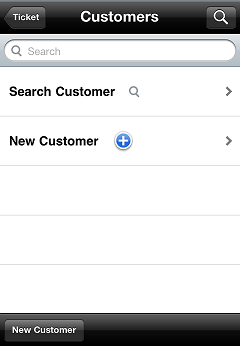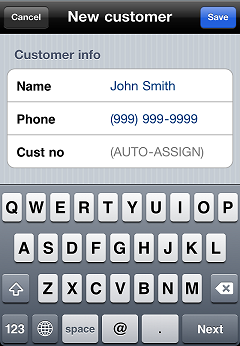Adding a New Customer
If you cannot find the customer you are looking for, you can add a new customer record.
![]() You can create a new customer record only If your store is configured to allow customers to be added "on the fly."
You can create a new customer record only If your store is configured to allow customers to be added "on the fly."
Follow these steps to create a new customer record in
-
On the
 Customers screen, tap New Customer
Customers screen, tap New Customer  (or the New Customer button).
(or the New Customer button). -
On the
 New customer screen, enter the customer's Name and Phone number.
New customer screen, enter the customer's Name and Phone number. -
Tap Cust no and enter a customer number.
![]() Leave the Cust no field blank to auto-assign the next available customer number to the customer.
Leave the Cust no field blank to auto-assign the next available customer number to the customer.
-
Tap Enter e-mail and enter the customer's e-mail address.
-
If you are using CustomerConnect and the customer wants to receive CustomerConnect messages, tap the Opt-out of marketing on/off switch to turn the setting OFF.
-
Tap Category to display the Categories screen, and then tap the category to assign to the customer.
-
Tap the Save button to save the new customer record.