Charging the Battery
The CPMobile sled uses a rechargeable Lithium-Ion battery pack. Charge the battery pack for at least four (4) hours before you use the CPMobile sled for the first time.
Plug the CPMobile sled into a USB port on your PC using the included cable to charge the CPMobile sled battery and your iPhone/iPod Touch simultaneously.
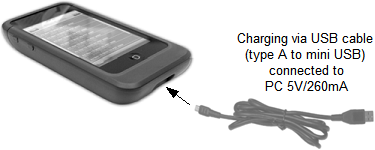
When the CPMobile sled is not connected to a USB port, you can press the Sync/Battery Indicator button on the back of the sled to display the battery's current charge.

1 LED = 20% of full charge
2 LEDs = 40% of full charge
3 LEDs = 60% of full charge
4 LEDs = 80% of full charge
5 LEDs = 100% of full charge
When the CPMobile sled is connected to a USB port, the middle LED flashes to let you know that the sled is in sync mode.