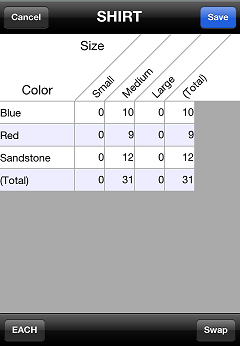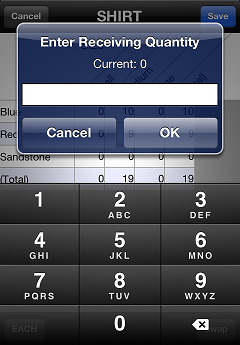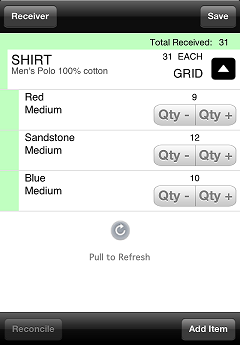Receiving Gridded Items
When you add a gridded item to a receiver, the ![]() grid table appears automatically, allowing you to specify the received quantity for each cell.
grid table appears automatically, allowing you to specify the received quantity for each cell.
![]() If you scan a cell-specific barcode to add an item to a receiver, the corresponding grid dimensions (e.g., color/size/width) are selected automatically and the grid table does not appear.
If you scan a cell-specific barcode to add an item to a receiver, the corresponding grid dimensions (e.g., color/size/width) are selected automatically and the grid table does not appear.
Tap a cell in the grid table to ![]() enter the received quantity for that cell.
enter the received quantity for that cell.
![]() By default, the grid table displays the first two dimensions in the grid (e.g., color/size). If the grid has three dimensions (e.g., width), tap the corresponding button to display the grid picker, which allows you to select the dimension you want to summarize and filter it to a specific value. Tap the Swap button to change the positions of the dimensions in the grid table.
By default, the grid table displays the first two dimensions in the grid (e.g., color/size). If the grid has three dimensions (e.g., width), tap the corresponding button to display the grid picker, which allows you to select the dimension you want to summarize and filter it to a specific value. Tap the Swap button to change the positions of the dimensions in the grid table.
When you are finished entering received quantities, tap Save to add the gridded item to the receiver. On the receiver, tap the  button to expand the receiver line and display the
button to expand the receiver line and display the ![]() received quantity for each cell.
received quantity for each cell.