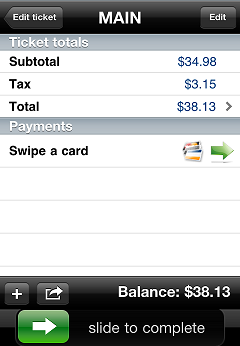Totaling a ticket
When you have added all of the items a customer is purchasing or returning to a ticket, you are ready to total the ticket.
To total a ticket, tap the button.
![]() Enter Payments screen.
Enter Payments screen.
![]() CPMobile honors all price rules that are defined in NCR Counterpoint, including promotional, contract, and special price rules, as well as BOGO/twofer pricing. Refer to the NCR Counterpoint online help for more information about defining price rules in Counterpoint for use with CPMobile.
CPMobile honors all price rules that are defined in NCR Counterpoint, including promotional, contract, and special price rules, as well as BOGO/twofer pricing. Refer to the NCR Counterpoint online help for more information about defining price rules in Counterpoint for use with CPMobile.
Tap the ![]() Total line to display the items on the ticket and their updated prices.
Total line to display the items on the ticket and their updated prices.
Tap the ![]() Edit ticket button to return to the Ticket screen and modify the ticket, if necessary.
Edit ticket button to return to the Ticket screen and modify the ticket, if necessary.