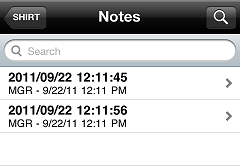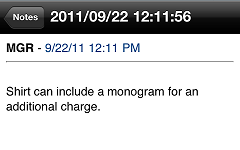Viewing Item Notes
When you look up an item, you can view notes that have been recorded for that item by following these steps:
-
While you are reviewing an item, scroll down to the
 Notes button, which indicates the number of notes that are associated with the item.
Notes button, which indicates the number of notes that are associated with the item. -
Tap the Notes button to display the
 Notes screen, which lists all of the notes that are associated with the item, including the date and time each note was created and the user ID of the user who created the note.
Notes screen, which lists all of the notes that are associated with the item, including the date and time each note was created and the user ID of the user who created the note. -
Tap a note to view the
 text of the note.
text of the note. -
Tap Notes to return to the Notes screen.
-
Tap Back to return to the item screen.