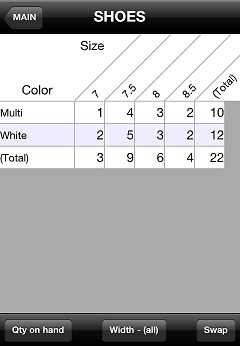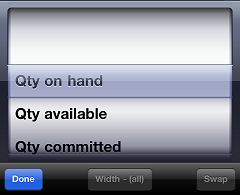Viewing Grid Cells
When you are viewing inventory for an item, if the item is gridded (e.g., apparel), tap ![]() View grid to view quantities for each combination of grid dimensions (e.g., color/size/width).
View grid to view quantities for each combination of grid dimensions (e.g., color/size/width).
By default, the ![]() grid table displays the first two dimensions in the grid (e.g., color/size).
grid table displays the first two dimensions in the grid (e.g., color/size).
To view a different quantity (e.g., Qty on hand), tap the Qty button in the lower left-hand corner, select the quantity you want to view from the ![]() quantity picker, and tap Done.
quantity picker, and tap Done.
If the grid has three dimensions (e.g., width), tap the corresponding button to display the ![]() grid picker, which allows you to select the dimension you want to summarize and filter it to a specific value.
grid picker, which allows you to select the dimension you want to summarize and filter it to a specific value.
Tap the Swap button to change the positions of the dimensions in the grid table.