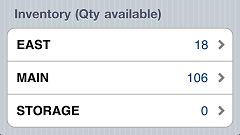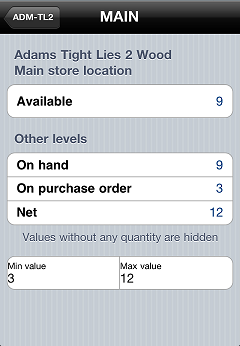Viewing Inventory
When you look up an item, you can view inventory quantities for the item—including Quantity on hand, Quantity available, Quantity committed, and so forth—at all of your locations.
To view inventory for an item:
-
While you are reviewing an item, scroll down to the
 Inventory area.
Inventory area.
By default, this area displays the Qty available for the item at each of your locations.
-
Tap a location to view
 inventory quantities for the item at that location.
inventory quantities for the item at that location.
![]() If the item is gridded (e.g., apparel), you can view grid cells by tapping View grid.
If the item is gridded (e.g., apparel), you can view grid cells by tapping View grid.
-
Tap Back to return to the item screen.