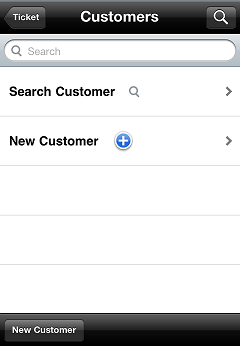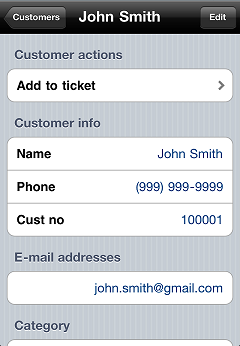Looking up a Customer
To look up a customer using
-
Tap Customer Lookup on the main menu to display the
 Customers screen.
Customers screen. -
Tap Search Customer
 (or the
(or the button).
-
Tap Name, Phone, E-mail, or Cust no to choose how you want to search for a customer, and then enter all or part of the customer's name, phone number, e-mail address, or customer number in the
 Search bar.
Search bar.
![]() If you cannot find the customer you are looking for, tap the New Customer button to add a new customer record.
If you cannot find the customer you are looking for, tap the New Customer button to add a new customer record.
-
Tap a customer to view the
 customer record.
customer record.
You can also add the customer to a ticket, edit the customer record, view recent sales, or view monthly history.
-
On an iPhone or iPod Touch, tap the Customers button, and then tap Cancel to return to the Customers screen.